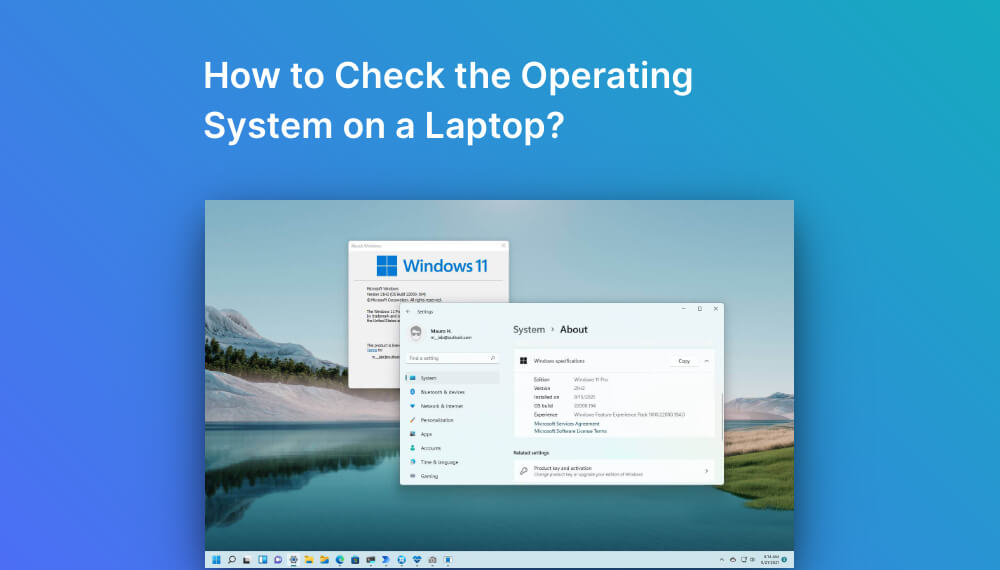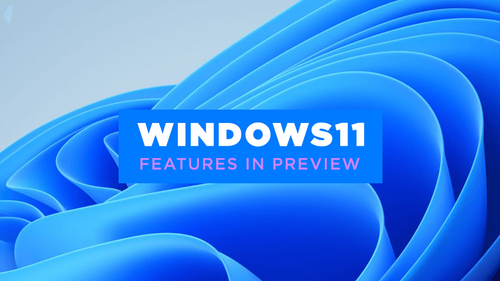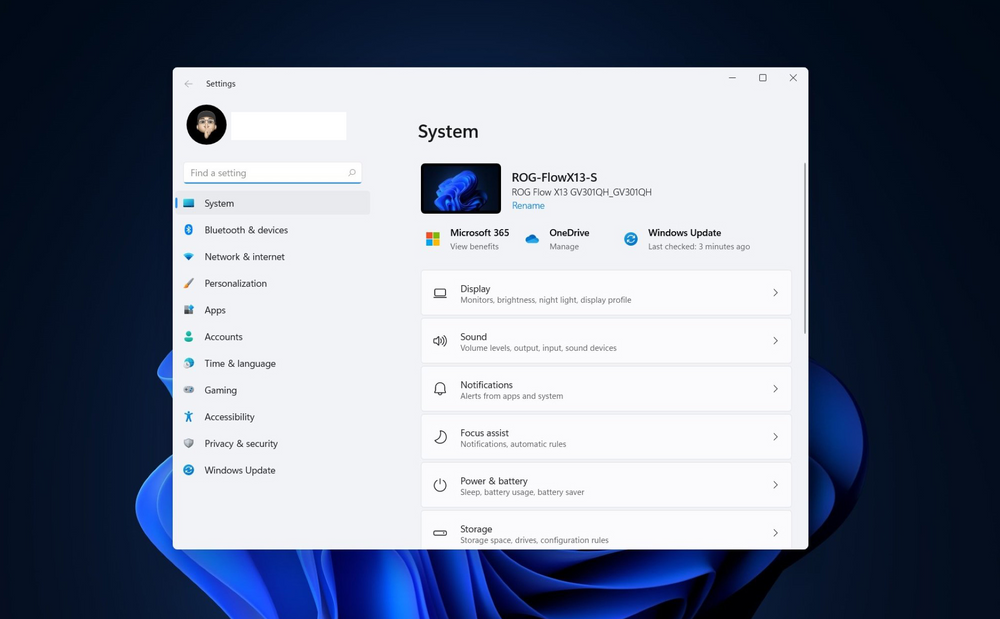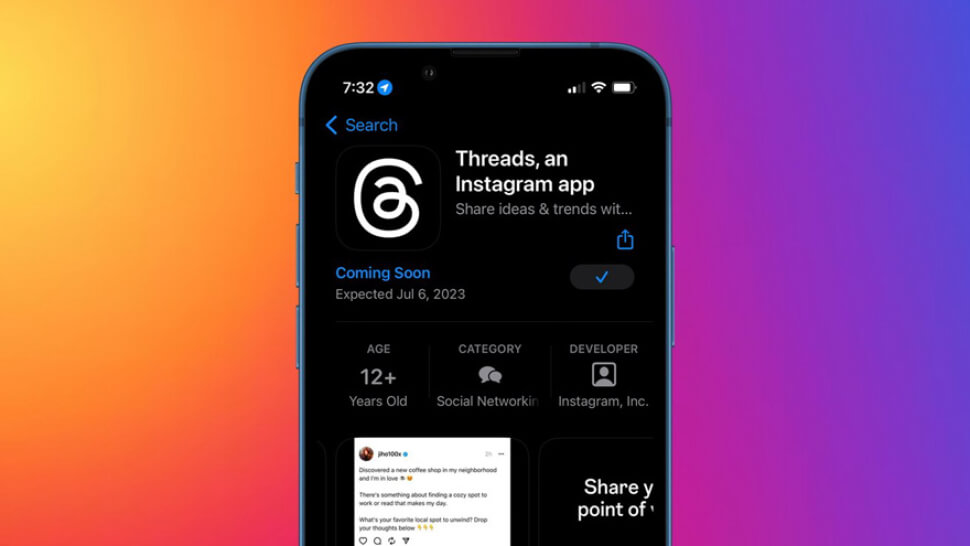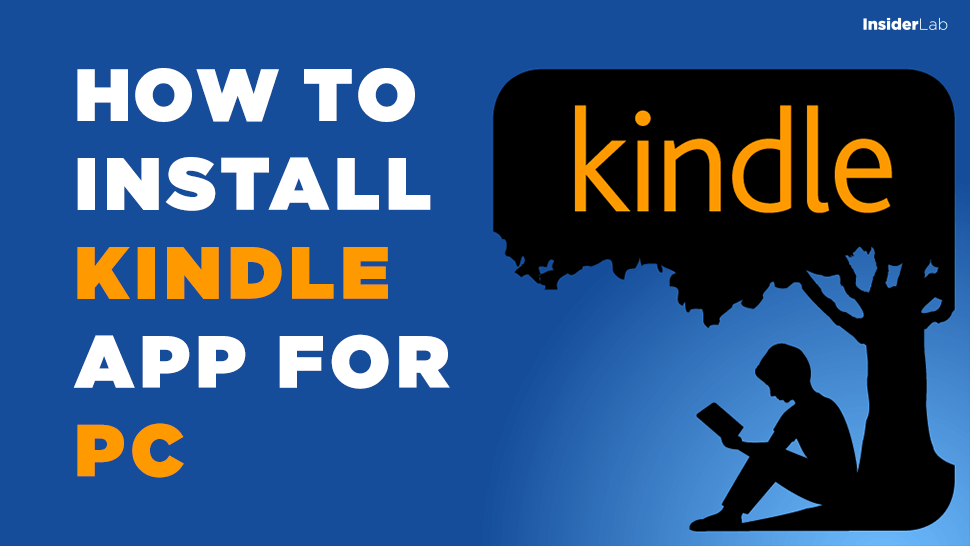You can use your processors more effectively by setting CPU priority to prefer foreground apps. Adjusting CPU priority provides extra performance to your preferred foreground apps.
Here is how to set CPU priority:
There are 2 methods to set CPU priority to prefer foreground apps. All of them help you set CPU priority to prefer foreground apps. You can ensure high performance for your favorite apps with this method. Also, you can decrease some processes’ CPU priority.
For example, we are rendering a video but want to play a game same time. Video rendering will use all CPU and we cant play games. Here is the solution, decrease video rendering software’s CPU priority, or increase the game’s CPU priority.
Set CPU Priority to Prefer Foreground apps
- Press Windows Key + X, Open task manager, click the Details tab, find your software on the list,
- Left-click on it, go to set priority and select what you need.
- The “Real-time” option can be cause freezes, the “high” option is enough to increase CPU priority.
It’s Done!
Note: Your cpu priority settings will reset every restart your pc.You should redo this settings every session.
Processor Scheduling in Windows
Press Windows key + r, write “control panel”, hit enter,
- Click System and Security,
- Click System,
- Click Advanced system settings,
- Go to the Advanced tab, click the first settings button,
- Click advanced, mark programs circle, click ok and apply.
It’s Done!
Another way via Regedit:
- Press Windows + r, type Regedit, and click ok.
- Follow this way,
HKEY_LOCAL_MACHINESYSTEMCurrentControlSetControlPriorityControl - Double click Win32PrioritySeparation,
- The default value is 2,
- Change it to 26 for the best performance for foreground apps
- Change it to 18 for best performance for background services
- Click ok
It’s Done!
What is the foreground app?
A priority is appointed to programs running in a multitasking environment. The foreground apps contain the applications the user is working on, and also the background contains the applications that are behind the scenes, similar to certain OS functions, printing a document, or accessing the network. Users might find all varieties of programs running within the background that they’re not alert to.
In refined mainframe operating systems, foreground and background programs can be fine-tuned. In desktop computers, there’s less user management over process priorities or there could also be none.
What is CPU priority?
In Windows OS when a variety of processes are running on the pc the processor time shared between the apps and this point sharing is predicated on a parameter referred to as priority level. the upper the priority level of a process, the additional are going to be its appointed processor time.
There are seven priority levels avail such as real-time, High, above normal, Normal, Below Normal, and Low. This feature is extremely much helpful as assignment priorities can help important processes to execute at a quicker rate. One factor should be remembered that this setting isn’t permanent and is only a one-time performance. this can be as a result of the process which is very important at this instant might not be equally important each time. so setting priority creates unnecessary confusion between the process that wants to be prioritized and people having high priority from before. Windows Store apps don’t support this facility.
What is a CPU?
The central process unit (CPU) is the unit that performs most of the processing inside a pc. to regulate directions and information flow to and from different components of the pc, the CPU relies heavily on a chipset, that is a cluster of microchips placed on the motherboard.
The CPU has 2 components:
Control Unit: extracts directions from memory and decodes and executes them
Arithmetic Logic Unit (ALU): handles arithmetic and logical operations
To operate properly, the CPU depends on the system clock, memory, storage device, and information and address buses.
This term is additionally called a central processor, microprocessor, or chip.
The CPU is the heart and brain of a pc. It receives information input, executes directions, and processes data. It communicates with input/output (I/O) devices, that send and receive information to and from the CPU. additionally, the CPU has an internal bus for connection to the internal cache memory, called the backside bus. the main bus for information transfer to and from the CPU, memory, chipset, and AGP socket is called the front-side bus.
The CPU contains internal memory units, that area units are called registers. These registers contain information, instructions, counters, and addresses used in the ALU’s information processing.
Some computers utilize 2 or more processors. These consist of separate physical CPUs settled side by side on the same board or on separate boards. every CPU has AN independent interface, separate cache, and individual ways to the system front-side bus. Multiple cores are good for intensive parallel tasks requiring multitasking. Multicore CPUs also are common, in which a single chip contains multiple CPUs.
What is credit?
The registry is hierarchic information that stores low-level settings for the Microsoft Windows OS and for applications that opt to use the registry. The kernel, device drivers, services, Security Accounts Manager (SAM), and interface will all use the registry. The registry additionally allows access to counters for identification system performance.
In easy terms, the registry or Windows registry contains data, settings, options, and other values for programs and hardware put in on all versions of Microsoft Windows operational systems. let’s say, once a program is installed, a brand new subkey containing settings similar to a program’s location, its version, and how to begin the program, are all added to the Windows registry.
When introduced with Windows 3.1, the Windows registry primarily keeps configuration data for COM-based elements. Windows 95 and Windows NT extended their use to rationalize and centralize the knowledge within the profusion of INI files, that control the configurations for individual programs, and were kept at varied locations.1 it’s not a requirement for Windows applications to use the Windows registry. let’s say, .NET Framework applications use XML files for configuration, whereas transportable applications typically keep their configuration files with their executables.
What is a real-time priority?
A real-time priority thread will never be pre-empted by timer interrupts and runs at a better priority than the other thread within the system. as such a C.P.U. bound real-time priority thread will wholly ruin a machine.
Creating real-time priority threads needs a privilege (SeIncreaseBasePriorityPrivilege) therefore it will solely be done by administrative users.
For vista and beyond, one possibility for applications that do need that they run at real-time priorities is to use the Multimedia class scheduler Service;(MMCSS) and let it manage your thread’s priority. The MMCSS can prevent your application from using an excessive amount of C.P.U. time so you do not need to worry about tanking the machine.
What is CPU scheduling?
CPU scheduling is a method that allows one process to use the CPU whereas the execution of another process is on hold(in waiting for state) because of unavailability of any resource like I/O etc, thereby creating full use of C.P.U.The aim of C.P.U. scheduling is to create a system effectively, quickly, and truthfully.
Whenever the C.P.U. becomes idle, the OS should choose one of the processes within the ready queue to be executed. the choice method is applied by the short-term scheduler (or CPU scheduler). The scheduler selects from among the processes in memory that are ready to execute and allocates the hardware to one of them.