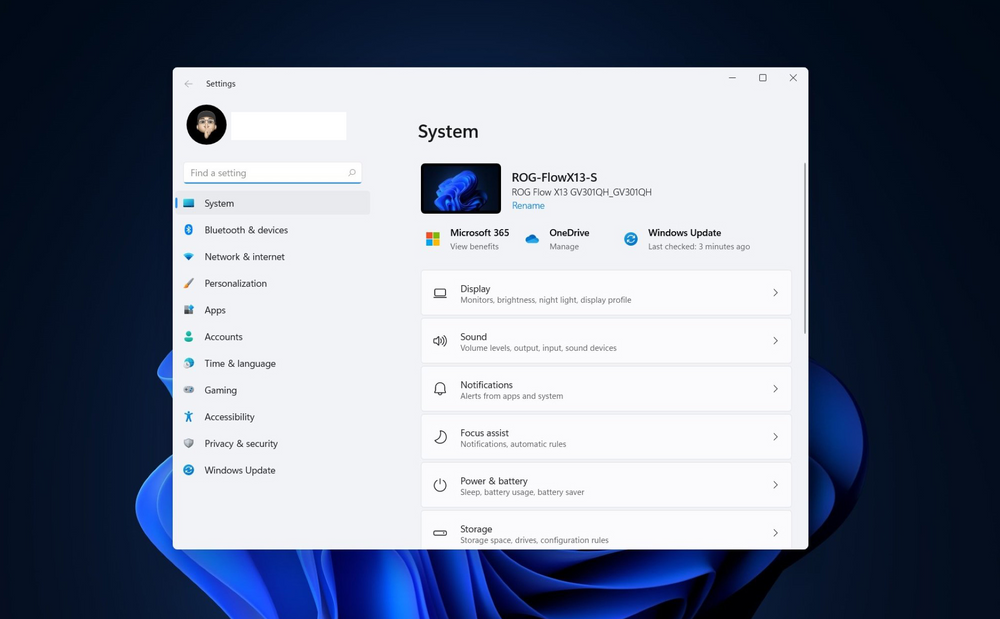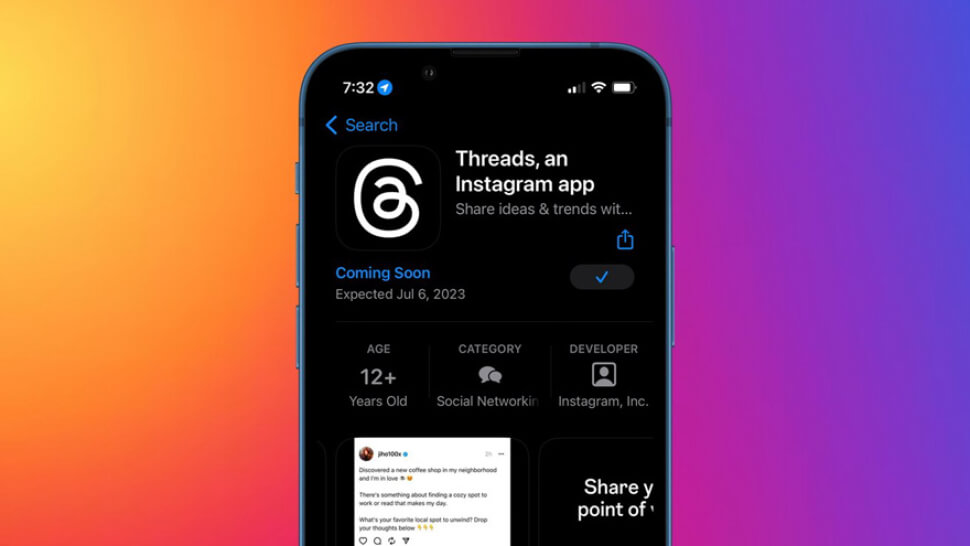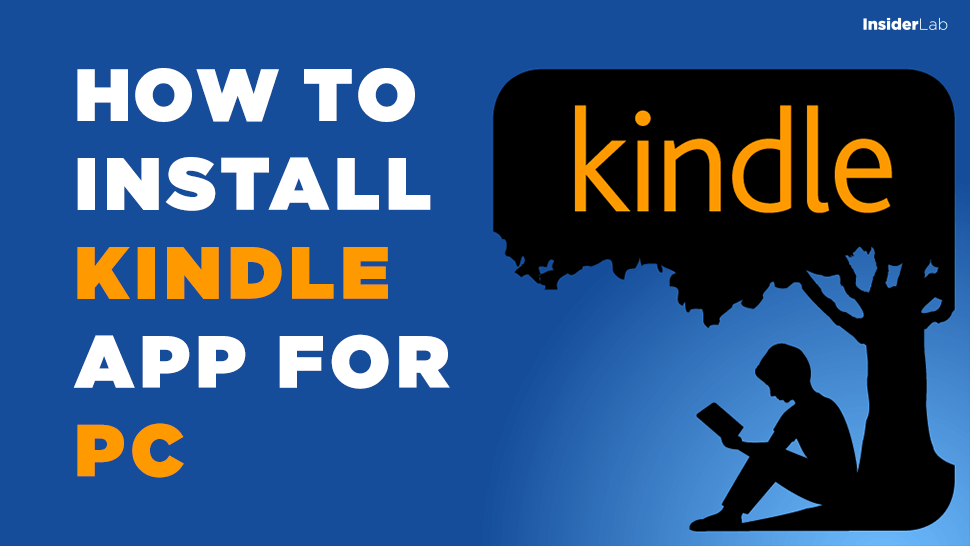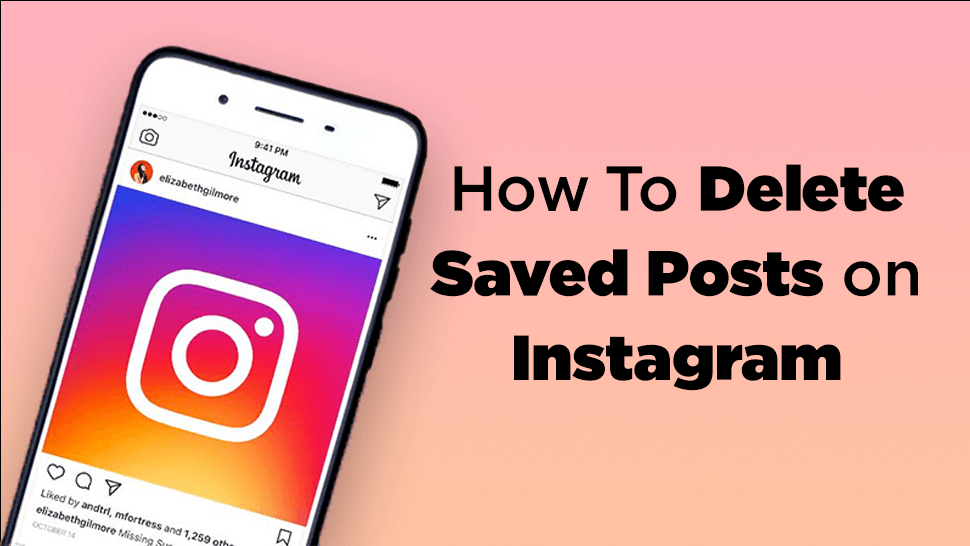Mihoyo is a popular gaming company known for developing and publishing highly acclaimed games such as Genshin Impact and Honkai Impact 3rd. If you’re an avid gamer, you might be interested in creating a Mihoyo account to access and enjoy their games. In this article, we will guide you through the process of creating a Mihoyo account step by step. So let’s get started!
Before we dive into the process of creating a Mihoyo account, let’s briefly understand why it’s beneficial to have one. A Mihoyo account allows you to save your game progress, participate in events, and enjoy exclusive rewards. It also enables you to connect with other players and join communities within the Mihoyo ecosystem.
Visit the Mihoyo Website
To create a Mihoyo account, start by visiting the official Mihoyo website. Open your preferred web browser and enter “www.mihoyo.com” in the address bar. Press Enter, and the Mihoyo homepage will load.
Click on “Sign Up”
On the Mihoyo homepage, look for the “Sign Up” or “Register” button. It’s usually located at the top right corner of the page. Click on it to proceed with the account creation process.
Fill in the Registration Form
You will be directed to the registration page, where you need to provide your details. Fill in the required information, including your email address, username, and password. Make sure to choose a strong password to protect your account.
Verify Your Email Address
After filling in the registration form, Mihoyo will send a verification email to the address you provided. Go to your email inbox, find the email from Mihoyo, and click on the verification link within the email. This step is necessary to confirm the ownership of the email address.
Set Up a Password
Once you’ve verified your email address, return to the Mihoyo website. You will be prompted to set up a password for your account. Choose a unique and secure password that you can easily remember but is difficult for others to guess.
Complete the Security Verification
To ensure the security of your Mihoyo account, you will need to complete a security verification process. This may involve solving a captcha or selecting specific images as instructed. Follow the on-screen instructions to complete the verification successfully.
Agree to the Terms and Conditions
Before you can proceed with creating your Mihoyo account, you must agree to the terms and conditions of the company. Take your time to read through the terms and conditions carefully, and if you agree, tick the checkbox or click on the “Agree” button.
Create Your Mihoyo Account
Once you’ve completed all the previous steps, click on the “Create Account” or similar button to finalize the account creation process. Congratulations! You now have a Mihoyo account.
Log In to Your Account
To access your newly created Mihoyo account, go back to the Mihoyo website and click on the “Log In” button. Enter your registered email address and password, then click on the “Log In” or similar button to log in to your account.
Connect Your Mihoyo Account to Games
After logging in, you can connect your Mihoyo account to the games developed by the company. This will allow you to synchronize your game progress across different devices and access exclusive in-game features. Each game may have a slightly different process for connecting your account, so refer to the game-specific instructions for assistance.
Enable Two-Factor Authentication
For added security, it’s recommended to enable two-factor authentication (2FA) for your Mihoyo account. 2FA adds an extra layer of protection by requiring a verification code in addition to your password during the login process. You can usually find the 2FA settings in your account security or privacy settings.
Manage Your Account Settings
Once you have your Mihoyo account, you can customize and manage various settings according to your preferences. Explore the account settings to modify your profile, privacy settings, notifications, and other options available.14. Troubleshooting Tips
If you encounter any issues during the account creation process or while using your Mihoyo account, here are a few troubleshooting tips:
- Double-check the accuracy of the information you entered.
- Ensure a stable internet connection.
- Clear your browser cache and cookies.
- Try using a different web browser.
- Contact Mihoyo’s customer support for further assistance.
Conclusion
Creating a Mihoyo account is a straightforward process that allows you to enhance your gaming experience and enjoy the various benefits offered by Mihoyo. By following the steps outlined in this article, you can easily create your own Mihoyo account and embark on exciting gaming adventures.
FAQs
- Can I create multiple Mihoyo accounts?
Yes, you can create multiple Mihoyo accounts using different email addresses. - Is it necessary to verify my email address?
Yes, email verification is essential to confirm your account ownership and ensure security. - Can I change my Mihoyo account username?
No, Mihoyo does not currently provide an option to change the account username. - What if I forget my Mihoyo account password?
You can use the “Forgot Password” feature on the Mihoyo website to reset your password. - Are Mihoyo games available on all platforms?
Mihoyo games are primarily available on PC, mobile, and select gaming consoles.