At a mid-range price, Razer DeathAdder and Logitech G502 are two gaming mouse picks on equal terms. So that will make it even harder when you want to buy a new gaming mouse for your setup.
I owned both of them. So let’s look at the side-by-side specs comparison table below to see the difference between them, and then I will share with you how exactly I feel about each one and which one to buy: Razer DeathAdder or Logitech G502.
RELATED: Top 10 Best Gaming Mouses in 2023: Gaming Mouse Buying Guide
Razer DeathAdder V2 Vs. Logitech G502: a Side-by-side specs comparison chart
| RAZER DEATHADDER V2 | LOGITECH G502 PROTEUS CORE | |
|---|---|---|
| Launch Year | 2020 | 2014 |
| Dimensions(mm) | 127 x 62 x 43 | 132 x 75 x 40 |
| Weight(grams) | 88 | 168 |
| Weights | None | Yes, 3.6g x 5 |
| Connection Type | Wired – Razer™ Speedflex Cable | USB 2.0, Braided |
| Form Factor | Right | Right-handed |
| Grip Type | Claw, Palm | |
| Buttons | 8 | 11 |
| Sensor | Optical | Laser, PMW33660M |
| DPI on the fly | Yes | Yes |
| Max. DPI | 20,000 dpi | 12000 dpi |
| Max. acceleration | 50g | 40g |
| IPS speed | 650 IPS | 300 IPS |
| Polling Rate | 1000Hz / 1ms | 1000Hz / 1ms |
| Illumination | Logo | Blue – logo, dpi |
| Programming Profiles | 5 | 3 |
| Onboard Memory | Yes | Yes |
| Price | $39.99 On Amazon Check Price | $46.99 On Amazon Check Price |
Logitech G502
Popular gaming gear manufacturer Logitech recently introduced a new gaming mouse model called G502 Proteus Core. The product is equipped with many features that allow gamers to customize it to best suit the game they play. One of the most notable features of the G502 is its high resolution, with a DPI range of 200 up to 12,000.

- Style and Build Quality
The Logitech G502 has an aggressive gamer style with sharp angles and RGB lighting. The two RGB zones can be found in the logo and on the left side. The buttons are glossy black plastic, while the body is matte black plastic with latex on the sides for more grip.
In terms of build quality, the mouse feels solid and well-made. Though the mouse wheel has a slight wobble, this is a common problem with mice of this type. - Ultrahigh DPI Sensitivity
The Logitech G502 has many features that allow gamers to customize it to best suit the game they play. One of the most notable features of the G502 is its high sensitivity, with a DPI range from 200 to 12,000. - Adjustable Grip Control and Weight
In addition, Logitech also equips this product with a premium surface, allowing for the ability to adjust weight and balance. Users are also able to customize the feeling of their mouse grip. In other words, gamers can change the mouse to work optimally on any surface.
Gamers often have the habit of holding mice with different weights to control the game speed more accurately, but most of the game mice on the market have not met this need. Logitech has equipped the G502 to adjust the mouse’s weight through 5 bottom-mounted weights, each weighing 3.6 grams. - Additional Shortcut Buttons
The G502 also has 11 shortcut buttons so that gamers can assign quick tasks to these buttons. Except for the switch behind the scroll wheel, every other button on the Logitech G502 can be re-programmed.
For example, you can assign a G-Shift button to enable a second layer of commands using the software. There are also CPI switching buttons to allow you to cycle through your presets quickly. It also has a sniper button in the thumb resting on the left side. - Software Compatibility
Logitech’s G HUB software is outstanding. It is fully compatible with Windows and macOS and provides numerous mouse customization options. This mouse also has onboard memory, so you can save and keep your settings even if you switch computers. - Conclusion
The Logitech G502 is an excellent mouse for first-person shooter games. Because of its grippy body and right-handed shape with a thumb rest and sniper button, it feels very well-built and comfortable to use.
In addition, it has a very low click latency and a wide, adjustable CPI range. Unfortunately, people with small hands may not find it the best option.
RELATED: Top 5 Best Mouse For Sketchup on Mac
Razer DeathAdder V2
One of the most formidable opponents of the G502 is the Razer DeathAdder, a mouse that over the years has become a weapon that many gamers love. And the latest version released by Razer in 2014 is the DeathAdder Chroma.
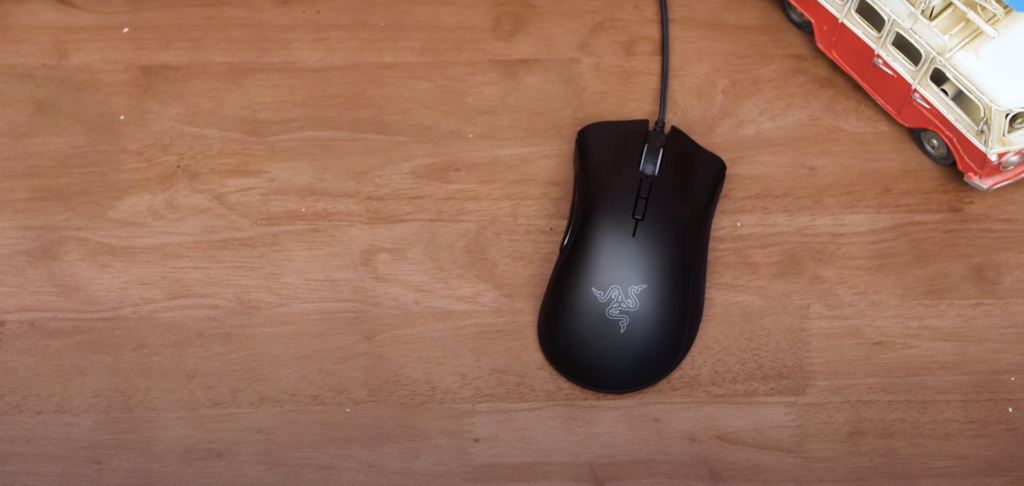
- Style and Build Quality
The Razer DeathAdder V2 almost resembles the Razer DeathAdder Elite in appearance. The CPI switching buttons have changed shape and size, and the plastic surrounding them has become glossy black. The mouse has an RGB-lit Razer logo on the back, and another RGB zone is on the mouse wheel.
The Razer DeathAdder V2 has a solid build quality. Despite being much lighter, the build quality is the same as the previous version, but it has better feet and cable. - Customizable Color-changing LED
DeathAdder Chroma is not only equipped with customizable color-changing LEDs, but Razer also equips it with a new reading eye with a sensitivity of 10000 DPI, which is among the highest among gaming mice available on the market.
The design of the Death Adder Chroma remains the same as that of the 2013 Death Adder. The LEDs can be customized with 16.8 million colors via Razer Synapse software. The box is designed similarly to the old version but has more parameters for the new reading eye. - User-friendly Ergonomic Design
The grip feels very good, even for people with small hand sizes, due to the highly user-friendly ergonomic design. However, its long shape is better suited for a palm or claw grip. The buttons still use Omron’s Switch with a durability of 50 million clicks. - Features Similar to the Previous Version
Similar to the DeathAdder 2013 version, DeathAdder Chroma also uses a cut-resistant fabric cord, the quality is still the same, and if not used carefully, it may break after a few months of use. The USB connector is, as always, gold-plated. - Software Compatibility
The Razer DeathAdder V2 makes use of Razer’s excellent Synapse 3 software. Unlike the previous version, this mouse now has onboard memory, allowing you to save and keep your settings even if you switch PCs. - Conclusion
Overall, the performance is still almost the same compared to the previous version. Still, this time the appearance score has been improved to nearly “perfect” with the ability to customize colors.
RELATED: Best 2K Monitors In 2022: 5 Top Picks & Buying Guide
Final Thought
The only criteria for gamers to choose one of the two products are their gaming needs and attention. So which mouse is more eye-catching for them only?
In my opinion, If you are a Moba or FPS gamer, go with Razer DeathAdder. But If you’re a Graphic Designer or Video Editor and just playing games when you have free time, then go with Logitech G502 (Like me :D).
The Insider Lab’s mission is to help everyone make SMARTER PURCHASING DECISIONS. Our goal is to highlight helpful, data-driven information that allows our users to pick out great products that meet their specific needs.






