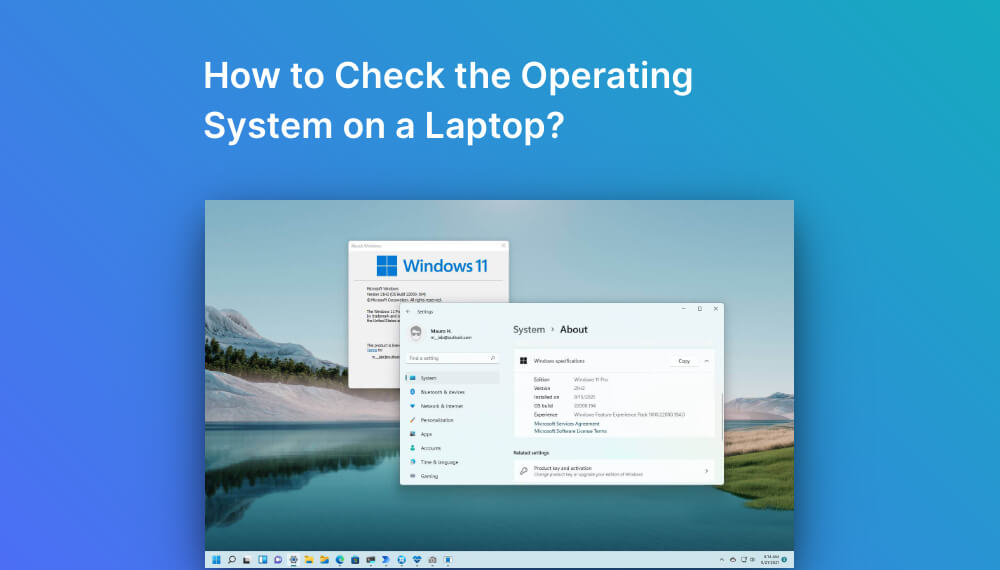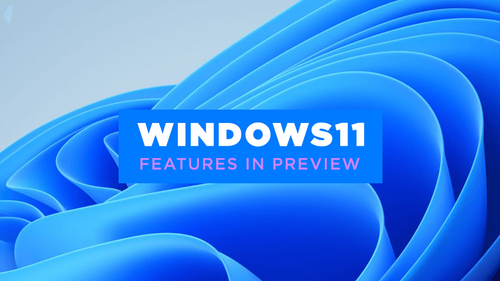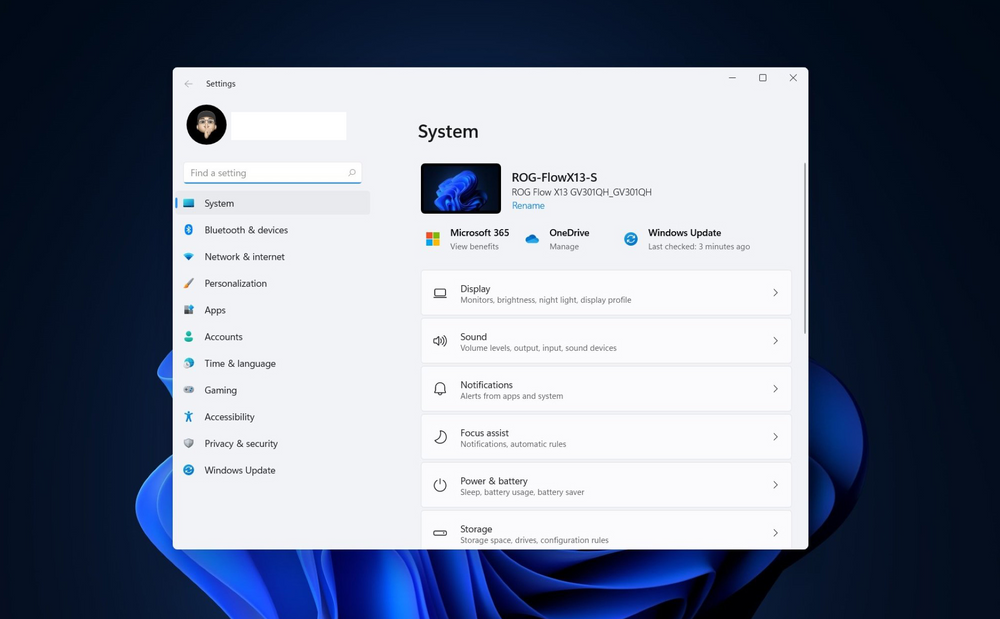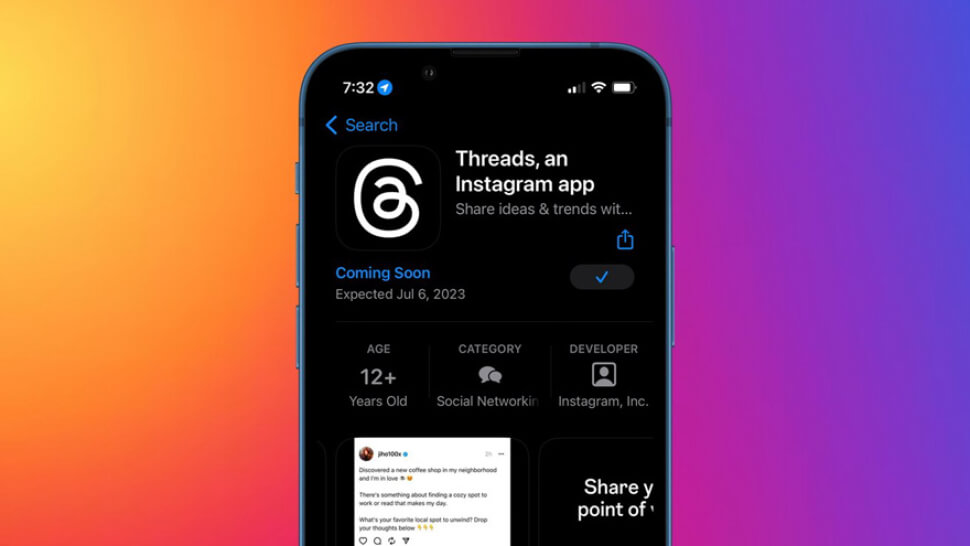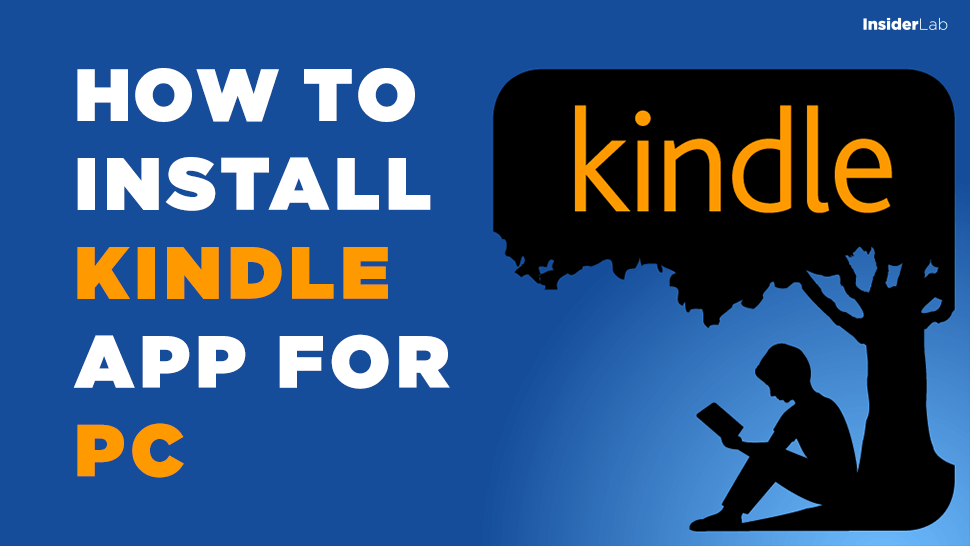If you want to save your favorite moments, you have added your favorite stories to your Instagram archive. However, what if you want to delete a story from your Instagram archive?
Follow the article for instructions on how to delete stories from the Instagram archive using your phone!
Related: How To Delete Saved Posts on Instagram
How To Delete Archived Stories on Instagram
- Go to Instagram > Tap your profile picture in the bottom right to go to your profile.
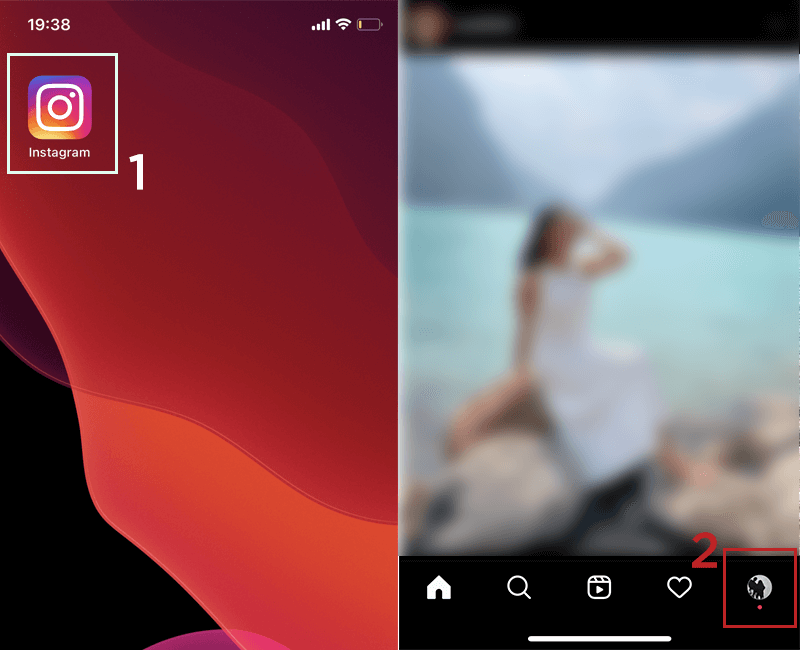
- Tap on the 3 Dashes Menu Icon > Select Archive.
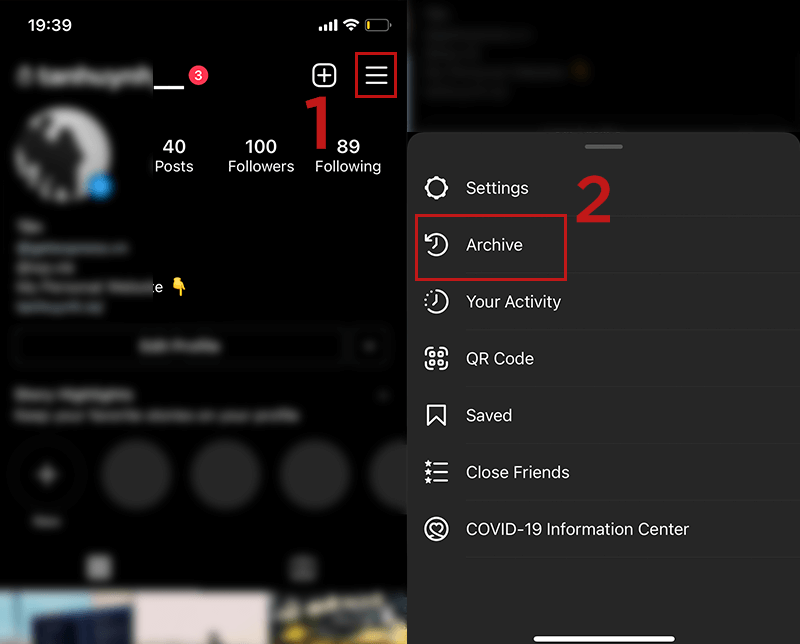
- Tap on the story you want to delete.
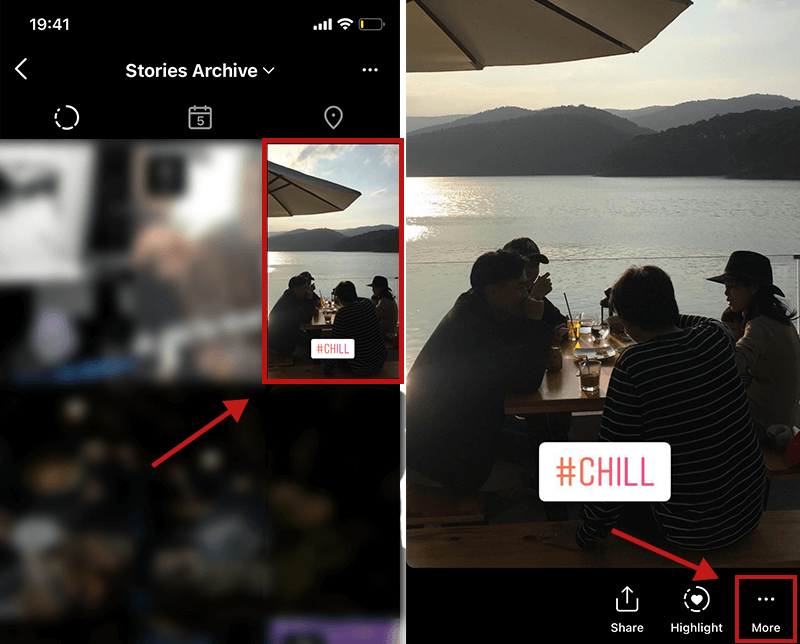
- Tap the More > then select Delete.
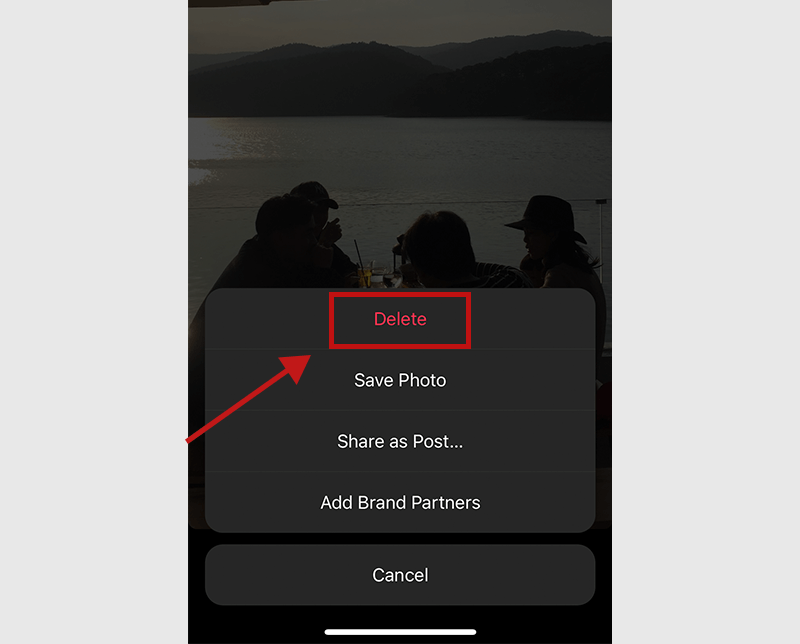
- Select Delete to confirm the deletion.
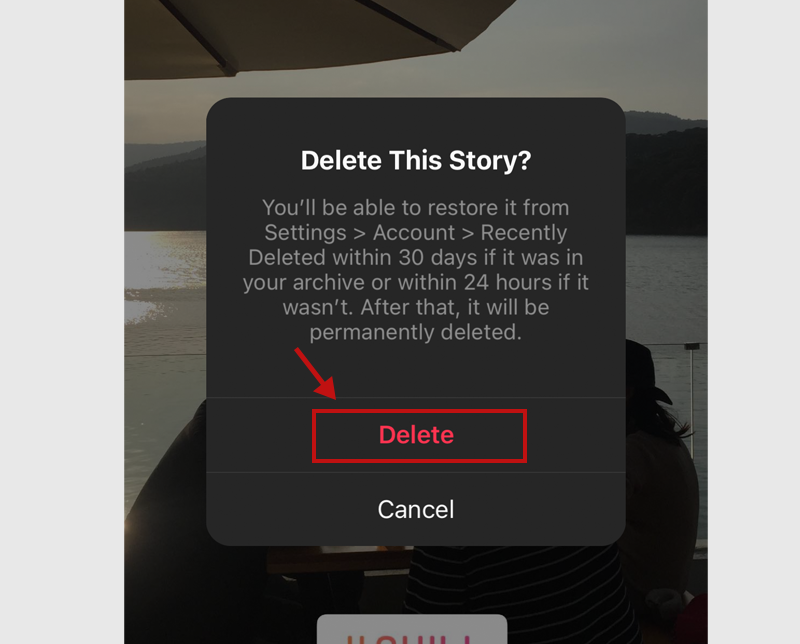
So with just a few simple steps, you can delete stories from your Instagram archive quickly. Wishing you success!